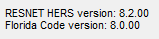By purchasing this software you have agreed to the EnergyGauge End User License Agreement
The latest version of EnergyGauge USA is 8.2.00. You can download the latest version from the link below. We have attached detailed release notes to this article for a comprehensive list of changes from the previous version. If you have any questions please contact Technical Support either by emailing techsupport@energygauge.com, or by following this link.
PLEASE SCREENSHOT ANY INSTALL ERRORS AND SEND TO TECHSUPPORT@ENERGYGAUGE.COM
Download the latest version of EnergyGauge USA here.
Previous versions of EnergyGauge USA do NOT need to be uninstalled in order to install this latest version.
Major Changes:
Version 8.2.00 is an update to version 8.1.08 and includes bug fixes, new features and compliance for calculating HERS 2022 with Addendum C.
Concrete block wall detailed entry: You can now specify concrete density, web shape, core insulation value and number of concrete pours to obtain more accurate concrete block U value. More information can be found in the programs Help section.
Version 8.2.00 will not overwrite Version 7 (your building files will be saved in Documents/EnergyGaugeUSA7/Bldgs/Backup or your user defined backup and will need to be reloaded with the LOAD ENB button on the main menu to be used in Version 8). Look for the EGUSA8 icon to run Version 8.

For a complete list of changes please refer to the release notes linked here or attached below.
FL Code: EnergyGauge USA 8.2.00 calculates Florida Code as in version 8.0.00 which has been approved for the 8th edition 2023 Code calculations. Any minor bug fixes or other changes are described in the full release notes. You can confirm you are using the state approved 8.0.00 code calculation by checking the Help > About page within the software. Here the calculation versions you are using will be clearly displayed.